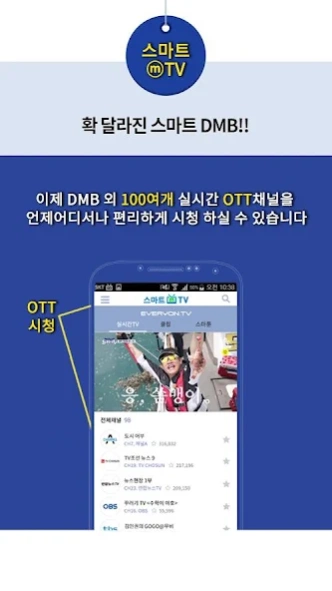스마트ⓜTV 3.3.7
Continue to app
Free Version
Publisher Description
스마트ⓜTV - SmartⓜTV is a comprehensive content service optimized for domestic mobile media environments, from OTT (news, TV content, recommended clip video) to webtoons.
[Update 3.3.1]
- App stabilization work
SmartⓜTV aims for comprehensive content services optimized for the domestic mobile media environment, including OTT (news, TV contents, recommended clips) and webtoons! We hope that the existing Smart DMB viewers continue to love us.
Snack culture video clip service, such as popular cable highlights, web/mobile dramas, web/mobile entertainment, recipes, etc.
‘Smartoon’ service, a proprietary webtoon platform that selects and provides webtoons that match the preferences and lifestyles of ‘SmartⓜTV’ audiences such as dramas and entertainment
Smartoon (https://www.smartoon.co.kr) - Various webtoon content services linked to major preferred genres such as romance, fantasy, sports, adventure, action, hero, and fusion
is provided.
◈ SmartⓜTV is available from Android OS 4.0 (Ice Cream Sandwich) or higher
◈ SmartⓜTV's DMB service has been terminated due to the termination of manufacturer's library support.
◈ Information on required access rights
Storage space - Save and read data while SmartⓜTV service is in progress
Phone - Get device information of mobile phone, make a call
**SUPPORT
Developer: Omni Networks
Developer Contact: 031-606-2178
Address: 5th floor, Building B, Samhwan HIPEX, 679 Sampyeong-dong, Bundang-gu, Seongnam-si, Gyeonggi-do
About 스마트ⓜTV
스마트ⓜTV is a free app for Android published in the Video Tools list of apps, part of Audio & Multimedia.
The company that develops 스마트ⓜTV is 옴니네트웍스. The latest version released by its developer is 3.3.7.
To install 스마트ⓜTV on your Android device, just click the green Continue To App button above to start the installation process. The app is listed on our website since 2024-02-27 and was downloaded 10 times. We have already checked if the download link is safe, however for your own protection we recommend that you scan the downloaded app with your antivirus. Your antivirus may detect the 스마트ⓜTV as malware as malware if the download link to com.omnitel.android.dmb is broken.
How to install 스마트ⓜTV on your Android device:
- Click on the Continue To App button on our website. This will redirect you to Google Play.
- Once the 스마트ⓜTV is shown in the Google Play listing of your Android device, you can start its download and installation. Tap on the Install button located below the search bar and to the right of the app icon.
- A pop-up window with the permissions required by 스마트ⓜTV will be shown. Click on Accept to continue the process.
- 스마트ⓜTV will be downloaded onto your device, displaying a progress. Once the download completes, the installation will start and you'll get a notification after the installation is finished.